Resurrect an EOL Acer R11 Chromebook
In the second half of the 2010's Chromebooks got some traction on the market. Big brands like Acer, Asus, Lenovo and Samsung released models at very attractive price points. The support for Android apps increased their market appeal, making Chromebooks a more productive alternative to a tablet. The downside is that these devices received only 7 years of support by Google, so many of them have now reached end of life. In this article we discuss how to give them a new life.

In 2017 I bought an Acer R11 Chromebook - a wonderful little device. I needed something robust and portable, that allowed me to do some server administration and other tasks on the road. The R11 is a semi-rugged 11" laptop, with a 360-degree foldable touch screen. It was a perfect device for my needs and also competent for streaming Netflix and live sports when traveling.
How to convert a Chromebook into a regular PC?
Chromebooks are different. They have a special firmware that needs to be replaced in order to install other operating systems on the hardware. The Acer R11 and some others even have a hardware write protection screw on the motherboard that needs to be removed before the operation.
Luckily Mr. Chromebox provides an excellent script and documentation for replacing the ChromeOS firmware with a generic BIOS or bootloader, enabling the installation of different OS's. On the hardware level most Chromebooks (or Chromeboxes) are regular x86 compatible PC's, locked to Google's operating system.
Note: There are also Chromebooks based on ARM-chipsets, which is an entirely different scenario.
The downside of the Acer R11 and similar devices is underwhelming hardware specs. My R11 features a Celeron N3060 dual-core CPU, 4GB RAM and a slow 32GB eMMC as storage device. All this means that your bread toaster has more oomph than this. In practice, giving this device a new life means the installation of a new operating system, but the modest hardware specs rule out many good options. I had to try quite a few different options before a decent solution was found.
- In theory Windows 11 would work, if you find the right drivers (Coolstar.org has a great driver repository). The huge installation size of Windows is an issue with the very limited 32GB capacity. Another problem is that the Windows background processes, like Windows Update, put the CPU on it's knees and making the machine virtually unusable. This is not acceptable for a travel device, as you may need get things done quickly and wherever.
- The 4GB RAM means that almost all Linux distributions will work, for better or worse. I tried many alternatives but also ran into issues with CPU hungry updater processes. Also some of the heavier desktops felt a bit laggy, especially when using a web browser (Google Chrome).
- On the other hand, the so called light Linux distributions often have spartan desktop experience, or would require plenty of customization. I have neither time or interest to configure the desktop from scratch. I want a reasonably full desktop experience out of the box and that looks and feels nice without hours of tinkering.
Meet Fedora Kinoite
Fedora Kinoite is the KDE Plasma spin of the Fedora Silverblue. The Silverblue is a special immutable variant of Fedora, currently at version 40. Immutable means that the core of the operating system is read-only. This is actually how the original ChromeOS also works and it makes the operating system robust - you cannot easily break it. And if it breaks due to a bug in an update or whatever reason, one can always roll back to the previous version. Major version upgrades to the next Fedora version should also be safe and easy – that remains to be seen, when Fedora 41 is out. Applications are containerized and installed using flatpak. Flathub provides a healthy selection of apps.
Robustness is definitely a good thing, as you don't want your device to fail when on the road. I disabled automatic updates as on this hardware they take some time. I want to know when updates are happening and do them on my own time. Kinoite spin also has some other distinctive benefits for Chromebooks.
- The KDE Plasma desktop is a bit snappier and more responsive than Gnome. On this hardware every bit counts, in terms of RAM usage or CPU cycles.
- Discover software app store and software updater is faster than Gnome Software. I don't know why, since they both do the very same thing, but Discover gets it done quicker.
- The KDE Plasma desktop supports Chromebook keyboard layout out of the box. These devices don't have the usual function keys on the top row, but instead there are ChromeOS specific actions for screen brightness, page refresh, volume and so on.
- All Fedora variants ship with compressed file system (Btrfs) and compressed RAM swap (Zram) enabled as default. These should give some extra headroom for devices that are memory and disk space constrained.
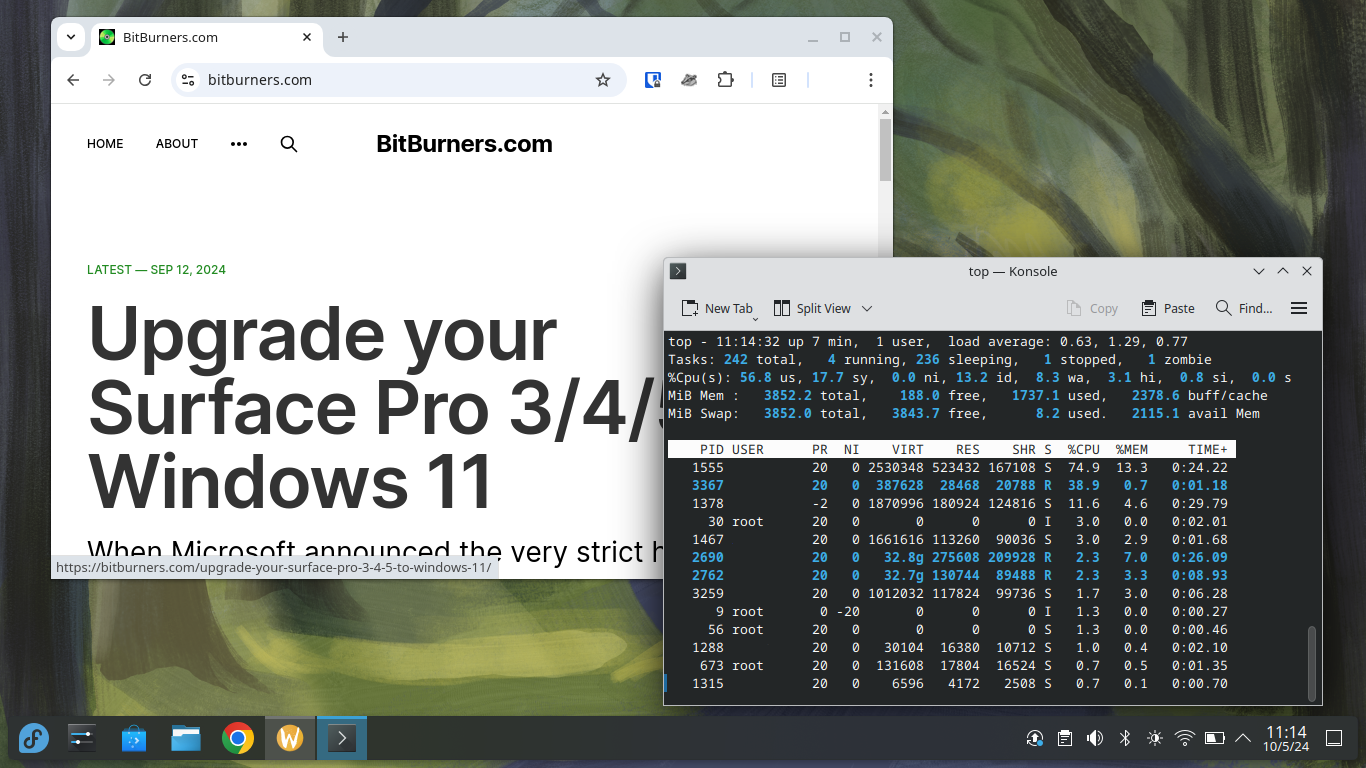
How does it run?
I am fairly satisfied with the end result. The desktop itself is snappy and smooth. Chrome browser is usable for light browsing with a few tabs open. There is a bit of a delay when launching apps, but that is acceptable with this hardware. Updates take some time, but when performed manually, they do not interfere with work. Battery life if still great, even though the battery health is around 80%. Seems to be around 8-9 hours, while doing some web surfing and writing this article.
So far I have noticed only one significant downside - running Fedora Kinoite, the Acer R11 struggles with full HD 1080p60 video streaming. The limiting factor is the CPU, which is suffers at nearly 100% load when watching live sports, or streaming high quality YouTube videos. To my understanding the root cause is that web browser in Linux are not properly hardware accelerated, so that the GPU is not fully utilized. This is not an issue for a regular laptop, but the R11 and similar Chromebooks are so under powered that the CPU becomes a bottleneck. I'll try to dig into this at some point and if there is a known solution, I'll write about it. This issue impacts all Linux users, no matter what the hardware is.
What about ChromeOS Flex?
The natural continuum for EOL Chromebooks is ChromeOS Flex, which is offered free of charge. I actually had it running on this R11 for about a year. Flex is fantastic and arguably the best Linux distro for the Joe Average, but it had a couple of issues. First of all, Google has been adding features to the Flex desktop and it is not as light weight as it used to be. The Flex does not have Android support and on this hardware running the Linux subsystem for offline apps is not ideal. The biggest deal breaker is that ChromeOS Flex has a open bug regarding the audio configuration of Intel Braswell platform – there is no sound via laptop speakers or the 3.5 mm audio jack. The bug is well documented and there is a fix available, but Google has not bothered to merge it.
Fedora provides a desktop that is responsive, has more functionality and has native Linux apps available. Flex is also great and if Google ever fixes the audio issues, I may reconsider.
Final words
End of life or support is an ugly phenomena of modern home electronics industry, pushing customers to replace perfectly working devices. This results in a massive amounts of electronic waste. Chromebooks are a prime example. Google or vendors should at least provide the means to unlock the firmware, enabling users to extend the device life by installing another operating system. Luckily there are skilled enthusiasts providing the tools, instructions and free software to extend the life cycle's of EOL's devices. It should not be like this - maximum life cycle should be the default and the responsibility of the vendors, for everyone's sake.